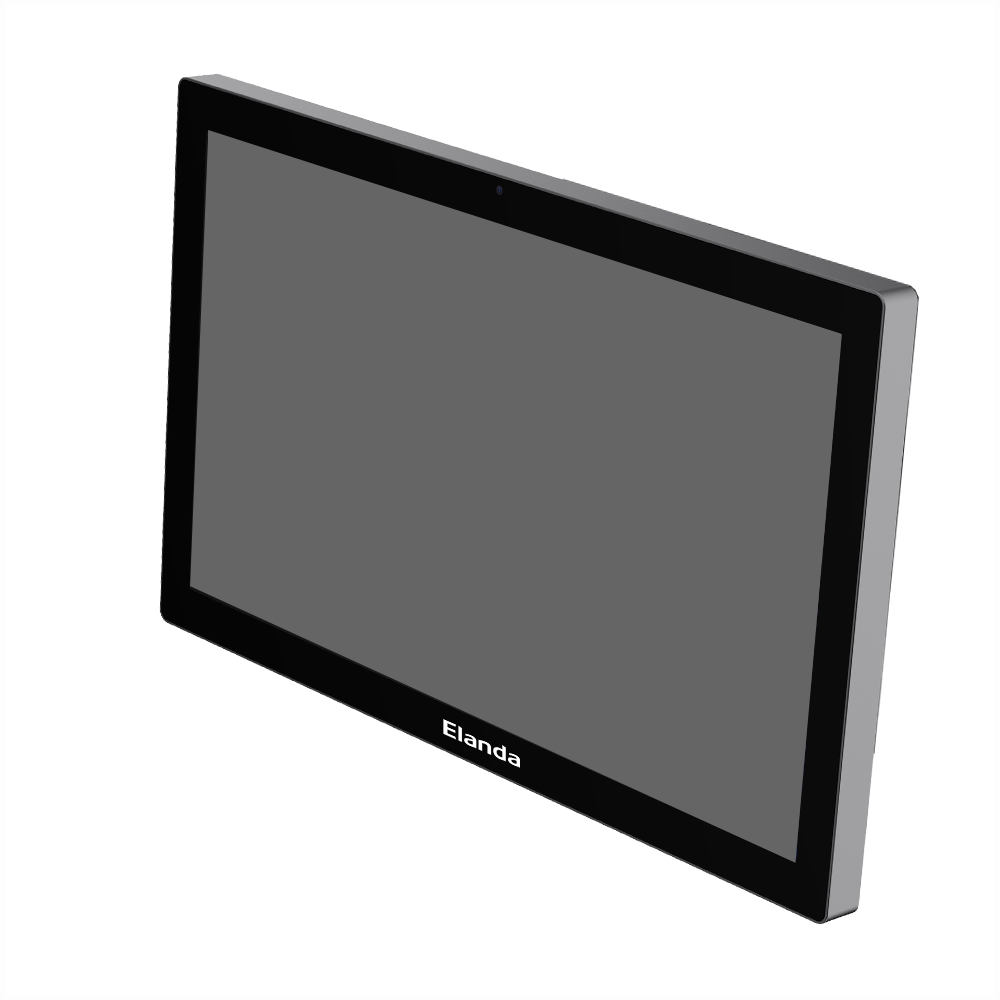In today’s fast-paced digital economy, customers expect speed, convenience, and control at every touchpoint. Long queues, limited staff availability, and inconsistent service can quickly damage brand perception and customer loyalty. To address these challenges, more businesses are turning to self-service technologies as a strategic solution. Among them, self-service kiosks have emerged as one of the most effective tools for enhancing customer experience across retail, hospitality, healthcare, transportation, and other service-driven industries.
Self-service kiosks allow customers to independently complete tasks such as ordering, check-in, bill payment, ticketing, and information lookup. By reducing friction and empowering users, these systems fundamentally change how customers interact with brands. The Benefits of Self-Service Kiosks go far beyond operational efficiency; they directly influence satisfaction, engagement, and long-term loyalty.
This article explores the 10 Benefits of Self-Service Kiosks for Customer Experience, explaining why they have become an essential part of modern customer journey design. Whether you are evaluating digital transformation or optimizing an existing service model, understanding these benefits will help you make informed decisions.
What Are Self-Service Kiosks?
Self-service kiosks are interactive, stand-alone digital terminals that allow users to perform specific tasks without direct staff assistance. They typically include touchscreens, payment modules, printers, scanners, and software tailored to a business’s needs. Common examples include:
- Self-ordering kiosks in restaurants
- Check-in kiosks at airports and hotels
- Ticketing kiosks in cinemas and transit stations
- Payment kiosks in utilities and healthcare
- Information kiosks in malls and public spaces
The rapid adoption of kiosks is driven by advances in touchscreen technology, cloud-based software, and secure digital payments. As a result, the Benefits of Self-Service Kiosks continue to expand across multiple customer experience dimensions.

1. Faster Service and Reduced Waiting Time
One of the most obvious Benefits of Self-Service Kiosks is the significant reduction in waiting time. Customers no longer need to rely solely on staff availability to complete routine tasks. Instead, they can proceed immediately at a kiosk.
By distributing service demand across multiple kiosks, businesses can handle higher customer volumes during peak hours. Faster service leads to less frustration, smoother traffic flow, and a more positive overall experience. In environments such as quick-service restaurants or transportation hubs, speed is often the single most important factor in customer satisfaction.
2. Greater Convenience and Accessibility
Convenience is a core driver of modern customer expectations. Self-service kiosks provide customers with the flexibility to complete transactions at their own pace, without feeling rushed or pressured.
Many kiosks are available 24/7, making services accessible outside traditional business hours. Multilingual interfaces, adjustable screen heights, and accessibility features further enhance inclusivity. These advantages highlight the Benefits of Self-Service Kiosks in serving diverse customer groups, including international travelers, elderly users, and people with disabilities.
3. Improved Accuracy and Fewer Errors
Human errors are inevitable, especially during busy periods. Misheard orders, incorrect data entry, and billing mistakes can quickly undermine trust. Self-service kiosks reduce these risks by allowing customers to directly input their choices and review them before confirmation.
This level of control improves order accuracy and minimizes misunderstandings. From a customer experience perspective, fewer errors mean fewer complaints, faster resolution, and higher confidence in the service. This is one of the most practical Benefits of Self-Service Kiosks for both customers and businesses.
4. Enhanced Customer Control and Empowerment
Customers increasingly value autonomy. Self-service kiosks empower users to make decisions independently, customize their orders, and explore options without social pressure.
For example, in retail or food service, customers can take time to compare products, adjust preferences, or review nutritional information. This sense of control leads to a more relaxed and personalized experience. Among the many Benefits of Self-Service Kiosks, empowerment stands out as a key factor in building emotional engagement with a brand.
5. Consistent and Standardized Service Quality
Consistency is essential for building trust. Unlike human interactions, which can vary depending on mood, experience, or workload, self-service kiosks deliver a standardized experience every time.
Customers receive the same interface, instructions, and options regardless of location or time of day. This reliability reinforces brand professionalism and reduces uncertainty. Consistent service delivery is one of the long-term Benefits of Self-Service Kiosks, especially for multi-location businesses and global brands.

6. Personalized Customer Experience Through Data
Modern self-service kiosks are not just transactional tools; they are powerful data collection platforms. By integrating customer profiles, loyalty programs, and AI-driven recommendations, kiosks can deliver personalized experiences.
Returning customers may see tailored offers, preferred language settings, or recommended products based on past behavior. Personalization increases relevance and satisfaction, turning routine interactions into meaningful experiences. These data-driven capabilities further expand the Benefits of Self-Service Kiosks in customer experience optimization.
7. Reduced Customer Anxiety and Social Pressure
For some customers, interacting with staff can be intimidating, especially when language barriers, social anxiety, or complex choices are involved. Self-service kiosks provide a private and judgment-free environment.
Customers can explore options, correct mistakes, and ask for help only when needed. This emotional comfort is often overlooked but represents one of the subtle yet powerful Benefits of Self-Service Kiosks, particularly in healthcare, banking, and public service settings.
8. Better Queue Management and Space Optimization
Traditional service counters often create bottlenecks and overcrowded waiting areas. Self-service kiosks help distribute customer flow more evenly throughout a space.
With proper placement, kiosks can reduce physical queues, improve navigation, and create a more organized environment. Customers perceive the space as calmer and more efficient, which positively influences their overall experience. This operational improvement directly supports the Benefits of Self-Service Kiosks from a customer-centric perspective.
9. Seamless Integration with Omnichannel Experiences
Today’s customer journey rarely exists in a single channel. Customers may start an interaction online, continue it in-store, and complete it through a kiosk. Self-service kiosks integrate seamlessly with mobile apps, websites, and backend systems.
This continuity ensures that customers can pick up where they left off, access their information, and enjoy a unified experience. Omnichannel integration is increasingly important, and it reinforces the Benefits of Self-Service Kiosks in delivering smooth, connected customer journeys.
10. Higher Satisfaction and Long-Term Loyalty
Ultimately, all customer experience improvements aim to increase satisfaction and loyalty. When customers enjoy faster service, greater control, and fewer errors, they are more likely to return.
Positive kiosk experiences also influence brand perception, positioning the business as modern, innovative, and customer-focused. Over time, these impressions translate into repeat visits and stronger loyalty. Among the many Benefits of Self-Service Kiosks, their impact on long-term customer relationships is perhaps the most valuable.
Industry Use Cases of Self-Service Kiosks
Retail and Shopping Centers
In retail, kiosks support self-checkout, product lookup, price checks, and loyalty enrollment. Brands such as Elanda have demonstrated how well-designed kiosk solutions can elevate in-store experiences while maintaining efficiency.
Hospitality and Food Service
Restaurants and hotels use kiosks for ordering, check-in, and feedback collection. These applications highlight the Benefits of Self-Service Kiosks in reducing wait times and improving order accuracy.
Healthcare
Healthcare kiosks streamline patient check-in, appointment management, and payments, reducing administrative stress and improving patient satisfaction.
Transportation and Travel
Airports, train stations, and car rental services rely heavily on kiosks for ticketing and check-in, where speed and accuracy are critical.
Best Practices for Maximizing Customer Experience with Kiosks
To fully realize the Benefits of Self-Service Kiosks, businesses should follow best practices:
- Design intuitive and user-friendly interfaces
- Ensure fast system performance and reliability
- Offer clear on-screen guidance and support options
- Maintain regular updates and security measures
- Position kiosks strategically within customer flow
When implemented thoughtfully, kiosks become a natural and welcomed part of the customer journey.
FAQs
1. Are self-service kiosks suitable for all industries?
Yes, self-service kiosks can be adapted for most industries, including retail, healthcare, hospitality, transportation, and public services. The key is customizing the functionality to match customer needs.
2. Do self-service kiosks replace human staff?
No, kiosks are designed to complement staff, not replace them. They handle routine tasks, allowing employees to focus on complex issues and personalized service.
3. How do self-service kiosks improve customer satisfaction?
They improve satisfaction by reducing wait times, increasing accuracy, offering convenience, and giving customers more control over their interactions.
4. Are customers comfortable using self-service kiosks?
Most customers are already familiar with touchscreen technology. With intuitive design and clear instructions, adoption rates are typically high.
5. Can self-service kiosks support personalization?
Yes, modern kiosks can integrate with CRM systems, loyalty programs, and AI tools to deliver personalized recommendations and offers.
Conclusion
As customer expectations continue to evolve, businesses must rethink how they deliver value at every interaction point. The Benefits of Self-Service Kiosks clearly demonstrate why this technology has become a cornerstone of modern customer experience strategies. From faster service and improved accuracy to personalization and long-term loyalty, kiosks offer measurable advantages that resonate with today’s customers.
When implemented with a customer-first mindset, self-service kiosks enhance efficiency without sacrificing human connection. Whether deployed in retail, hospitality, healthcare, or transportation, they empower customers while supporting business growth. Companies like Elanda exemplify how thoughtful kiosk solutions can bridge technology and experience, creating service environments that are both efficient and engaging.
In a competitive landscape where experience is a key differentiator, self-service kiosks are no longer optional—they are essential.